Find Unknown Devices Drivers In Windows
Windows does a good job of identifying and automatically installing drivers for most of the common hardware available in the computer market but there are devices which are not common or new enough yet to be added in the Windows driver database. In this article, we will discuss about various methods of identifying and installing the unknown device drivers.
If you are installing a fresh copy of Windows, among all other essentials, device drivers installation is one of the major tasks that will hinder you. This is especially true if you don’t have all the drivers downloaded into your PC.Windows does a good job of identifying and automatically installing drivers for most of the common hardware available in the computer market but there are devices which are not common or new enough yet to be added in the Windows driver database. In this article, we will discuss about various methods of identifying and installing the unknown device drivers.
If your hardware is not very common and you are not able to identify the device type for which you have to get the driver, this method will work for you. Windows can display Hardware IDs for all the detected devices in Device Manager.
To identify an unknown device manually, you should follow the steps below:
First we’ll need to locate the unknown device without any installed drivers. For this you will need go to Device Manager (Windows Key + X + M). Devices without installed drivers or malfunctioning drivers will be shown with a yellow exclamation mark at the start.
Right click the device you want to find driver for and go to Properties.
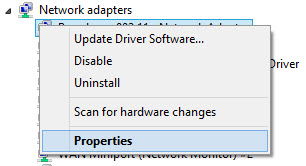
Go to Details tab and select Hardware Ids from the Property drop down list.

Right click the first value from the list and select Copy.

Now paste this into Google Search. From the results, you will be able to download your required driver.




Post a Comment